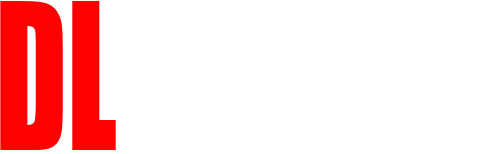iPhone 6 Plus restore software báo lỗi 9 21 14 4013 4014 4005 ICFixstep 1: With phones were fail power, turn on current higher than dfu, not recognize cabble -> replace USB (5c, 5s, 6, 6+ can use for each other).
step 2: With phones when turn on current slightly lower than dfu, not recognize cabble -> try to isolate ICs light.
step 3: 4013, 4014, 4005 isolate home line and sensor line on screen, restore and try again.
step 4: measure the capacitors around cpu to check about shorting with supply voltages for cpu ram. Watch image of function voltages. Use zxw tracking and isolating if shorting. We had seen the shorting of 1v8sdram because audio code was shorting.
step 5: lost resistance also make error 4013, 9, 14, 21. If the resistance still good -> dry HDD softly, then restore it, it can work in the short time. Pay attention to watch carefully the resistances around cpu and source if phones were drop in water or rotten.
step 6: Restore about 60%, software notify error 14 – the majority of problem is break base cpu cross semi. If you have skill, you can Dig U up, join and close base.
step 7: Turn on current, the needle isn’t stable, maybe the capacitors near HDD on supply voltage line for HDD were shorting.
note: with phones higher level -> you can watch image of function voltages and guide clip of measure secondary voltage to track where shorting and isolate it. Phones with good dfu but error when restore, with ip6, 6+ the majority of problems are open base or break base on main of CPU A8. Bases HDD also break and make red blue on screen, boot phone.
We will update more when we receive your feedback.
step 2: With phones when turn on current slightly lower than dfu, not recognize cabble -> try to isolate ICs light.
step 3: 4013, 4014, 4005 isolate home line and sensor line on screen, restore and try again.
step 4: measure the capacitors around cpu to check about shorting with supply voltages for cpu ram. Watch image of function voltages. Use zxw tracking and isolating if shorting. We had seen the shorting of 1v8sdram because audio code was shorting.
step 5: lost resistance also make error 4013, 9, 14, 21. If the resistance still good -> dry HDD softly, then restore it, it can work in the short time. Pay attention to watch carefully the resistances around cpu and source if phones were drop in water or rotten.
step 6: Restore about 60%, software notify error 14 – the majority of problem is break base cpu cross semi. If you have skill, you can Dig U up, join and close base.
step 7: Turn on current, the needle isn’t stable, maybe the capacitors near HDD on supply voltage line for HDD were shorting.
note: with phones higher level -> you can watch image of function voltages and guide clip of measure secondary voltage to track where shorting and isolate it. Phones with good dfu but error when restore, with ip6, 6+ the majority of problems are open base or break base on main of CPU A8. Bases HDD also break and make red blue on screen, boot phone.
We will update more when we receive your feedback.